When my old laptop died, I rejoiced, researched, and replaced it. The excitement lasted all of five minutes, until I realized I had to start from scratch. Loading programs, setting up my desktop, arranging my files (but thank god for DropBox!), and syncing my browsers.
In that time, my productivity dropped off because the barrier to writing, or tweeting, or blogging was that much bigger.
But I learned some valuable lessons in distraction-proofing your computer--and lessons in making a computer transition easier.
1. If a shortcut isn't in the toolbar of your browser, and you need to manually type in the URL, it's harder to go to that site--just hard enough that you may not wander off to Facebook or Twitter while doing research. I'd suggest having one browser JUST for writing (look at Opera, for example) and another for all other activities. Make the writing browser as distraction-free as possible.
2. Same goes for auto-saving your passwords. If you do like to have them autosaved, I'd recommend installing LastPass. It's a secure password keeper that autofills your username and password for every site you've saved. The cool thing here is that you can set the browser extension to have you log in each time you open a new window. It's one more barrier from distraction.
3. Pinning distracting shortcuts (Tweetdeck, etc) to your desktop toolbar is a bad idea. Same goes for having shortcuts there at all. If the only shortcut you have is to your writing program, and you have to take those extra steps to get to, say, solitaire or social networking, it'll give you a chance to pause and think before heading away from your writing.
Now on to tips for improving the transition to a new computer:
1. If you use Google Chrome as a browser, there's a function that allows you to sync the browser between computers you use. This is also helpful when you write from a laptop and a desktop. You choose what to import across devices, but it can load your bookmarks, preferences, saved passwords, etc. This is much easier than trying to rebuild your bookmarks bar, and all it takes is setting it up and logging in through your Google credentials. Firefox has a similar option, but theirs relies on a long passcode, and of late I've had trouble getting my devices to sync--but it's worked like a charm in the past.
2. Keep all your files in a cloud-based program like Dropbox. It will not only add a layer of protection, but you won't need to transfer your files to a new computer.
3. Same goes for note-taking. I love Evernote and Springpad for keeping my story notes (and my life!) organized. They're cloud-based, so you can log in to each program from any browser, and your notes will be there. Evernote also has a desktop program, which I like.
Ok, your turn--how do you improve productivity or make the computer transition easier?
Friday, November 11, 2011
Subscribe to:
Post Comments (Atom)












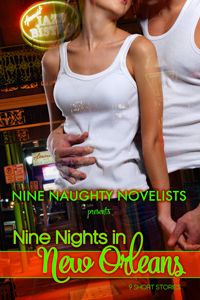
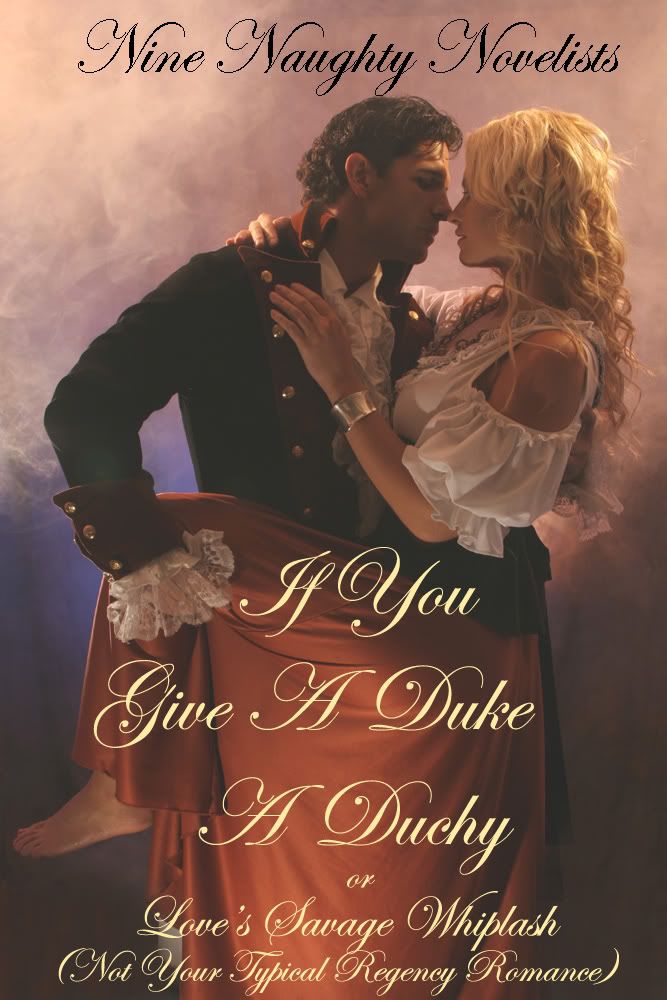
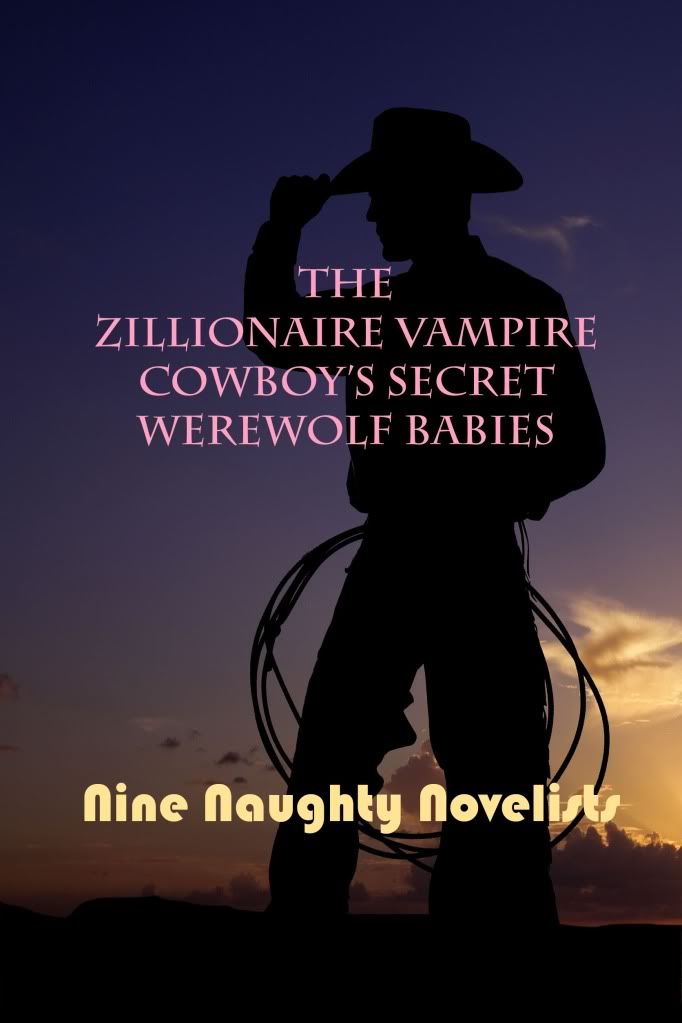




4 comments:
Oh Sky I bow down to you and your knowledge. I really need to do some work to sync my computers. And check out some of those note keeping options.
Wow! What a lot of great information. I'm taking notes.
I get distracted very easily--the fact that I haven't gotten very far in this year's NaNo. I hate my laptop but I'm thinking that maybe I should set it up for writing alone for fewer distractions.
Thank you!
Kelly and Milinda, glad you can put some of this to use!
So happy you got a new laptop!
Post a Comment